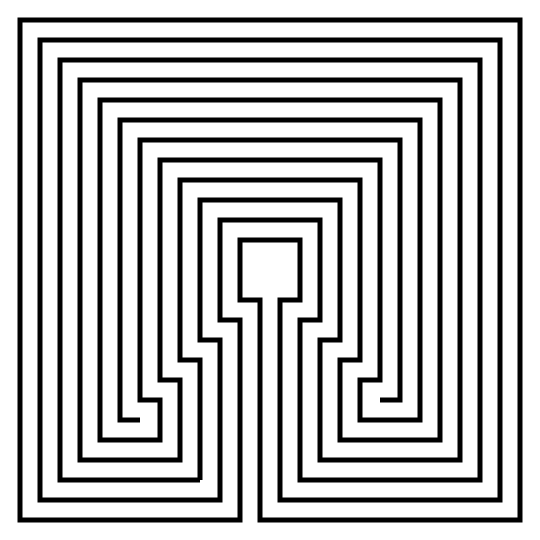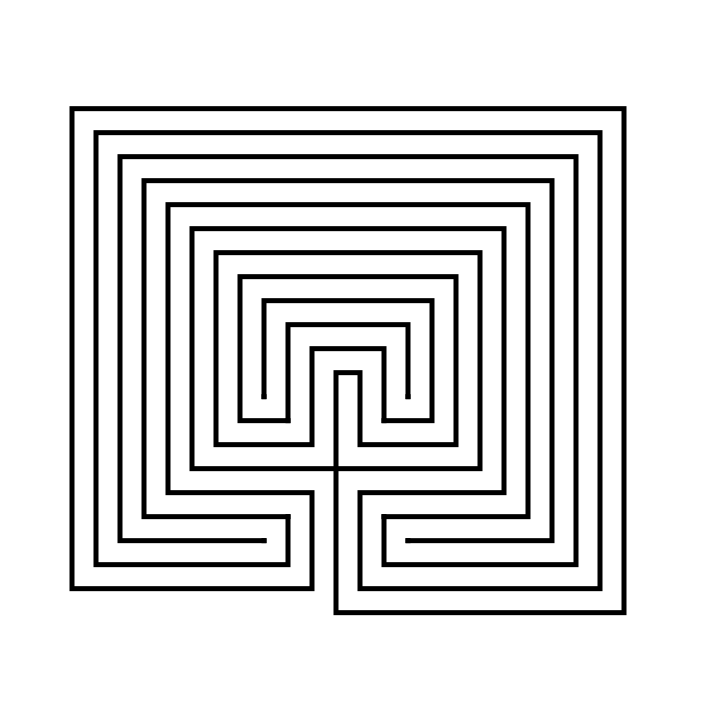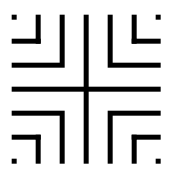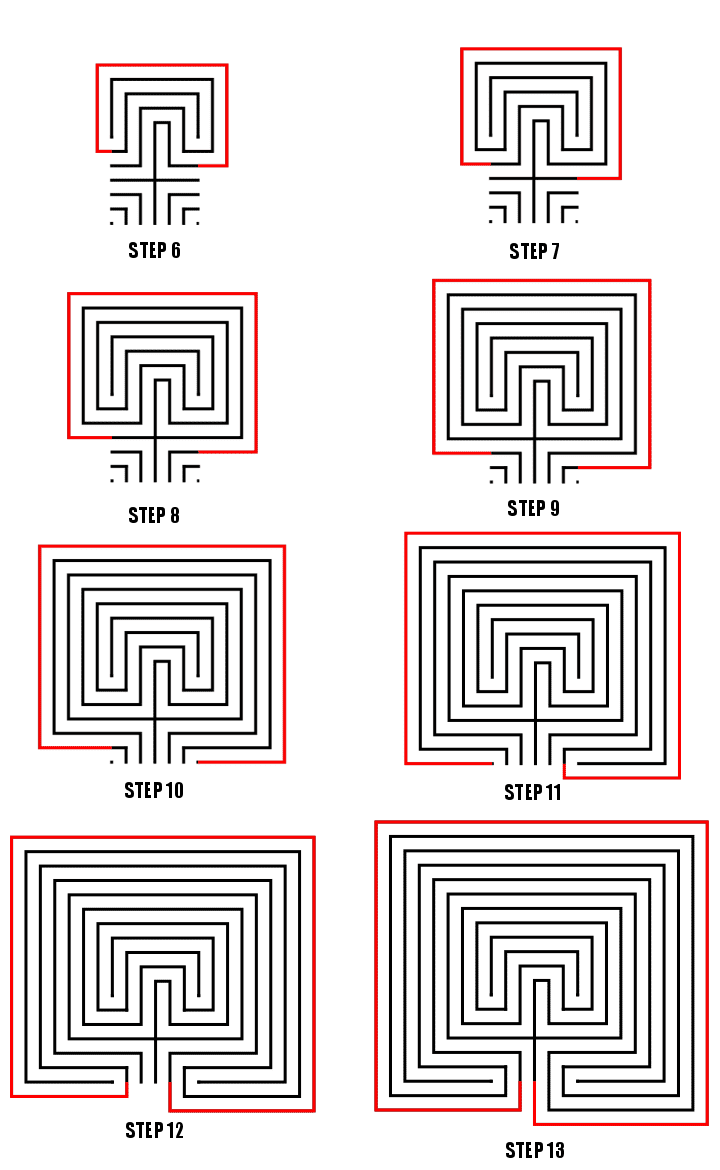Drawing an 11 circuit square labyrinth is fun once you learn the starting seed pattern and the rules of building the pathways. Follow this 13 step process and draw your own 11 circuit square labyrinth. You’ll notice that the square version is extremely similar to the regular (classical) version of the labyrinth in terms of making it. Before we get to the method here is a similar post you may want to read after this one:
A Comparison of 5 different types of 11 Circuit Labyrinths - Compares classical, square, circular, hexagonal and octagonal labyrinths. Once you learn how to make a labyrinth this can help you make aesthetic design decisions.
I also want to show you an alternative 11 Circuit Square Labyrinth I made using a different construction method. This version has a large center goal (shown on the left below). If you prefer this version of the 11 Circuit Square Labyrinth these directions can be adapted to make any size circuit. Simply read through step 2 and adjust based on your desired size ! Today I will be showing you how to make the version on the right !
Alternative Method - large center
Small goal - learn how to make here !
Step 1: Draw the starting seed pattern
The starting seed pattern based on an imaginary 6x6 box grid. Start with a centered is a plus sign. Add L shapes one grid away from the plus sign in all 4 quadrants. Now add another L shape in all four quadrants one grid away from the previous L’s. Finally add a dot to each of the four corners. Basically, copy the seed the pattern you see here (notice this is the same as the regular version):
Step 2: Connect the first connection to create the goal
Draw a boxed line from the top of the plus sign to the L directly to the right using that extends 1 grid high. This line will form what will become the goal of the labyrinth.
Step 3: Connect the next endpoint to the left to the next endpoint on the right
Every step from now on will be basically the same. Move one point to your left (moving counterclockwise) and connect that to the next point on the right (moving clockwise). In this case the large backwards L on the top left of the seed pattern to the small L on the top right of the seed.
Step 4: Connect the next endpoint to the left to the next endpoint on the right
The small backwards L in the top left to the dot in the top right corner.
Step 5: Connect the next endpoint to the left to the next endpoint on the right
The dot in the top right corner to the end of the small L in the top right corner.
Steps 6 - 13: Connect the next endpoint to the left to the next endpoint on the right
I assume you have the pattern down to complete with only pictures with nice red lines. Follow the graphics to complete connections 5-12. Here is the Summary of the connections you will make starting from the seed:
Connections 5-12, Steps 6-13
That completes the drawing of an 11 circuit square labyrinth. If you are interested in a comparison of Classical, Square and Circular Labyrinths check this out.
Interested in learning how to make or draw other types of digital mazes ? I have step by step instructions on how to make over 40 different maze types.
If you prefer making labyrinths, you can find step by step labyrinth making instructions.