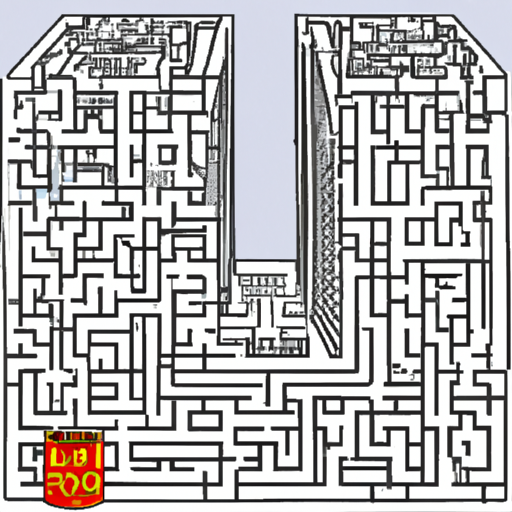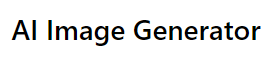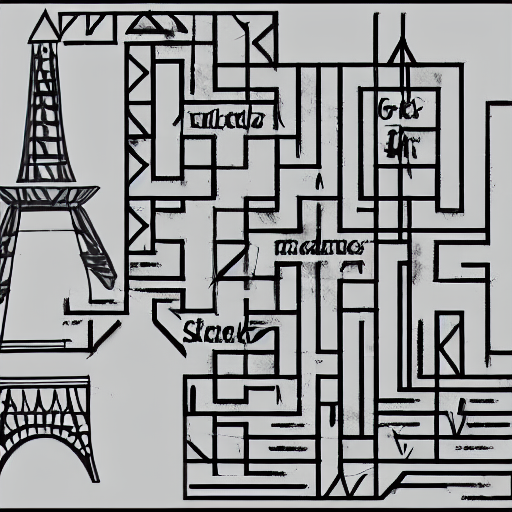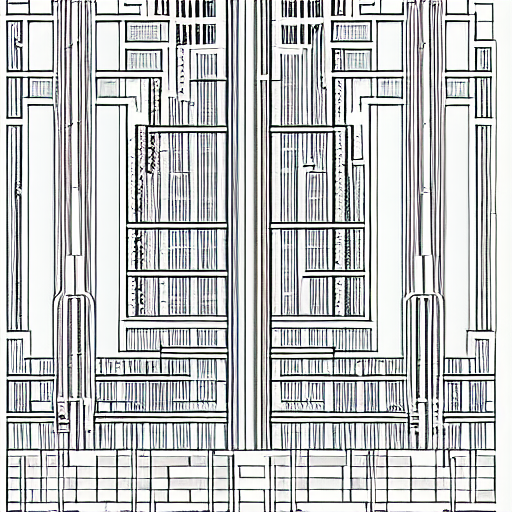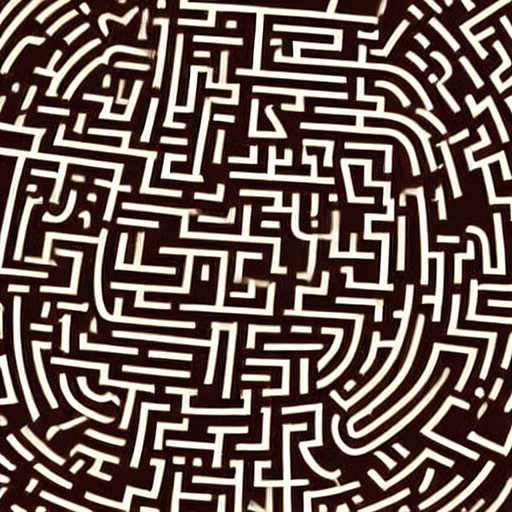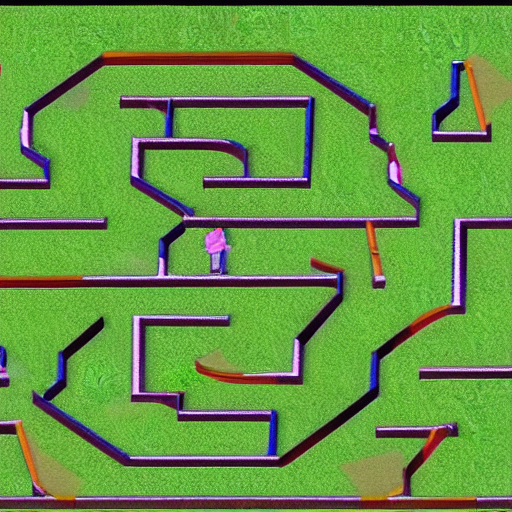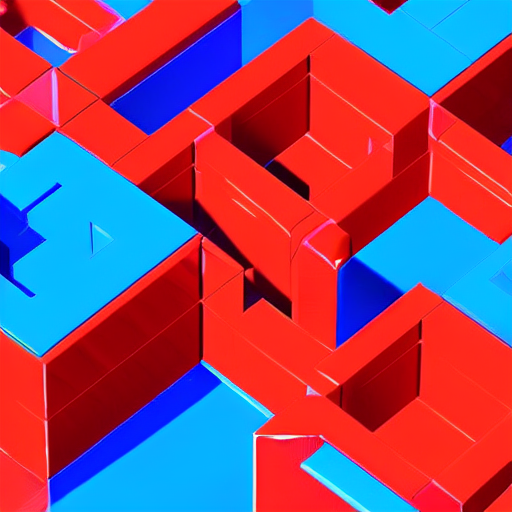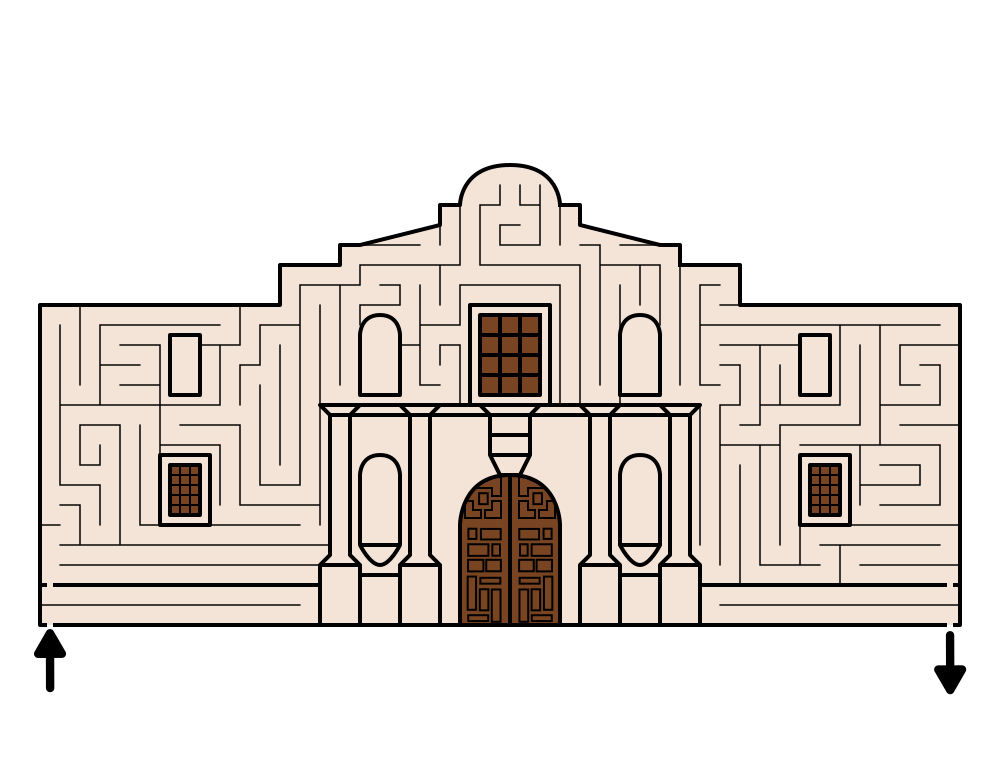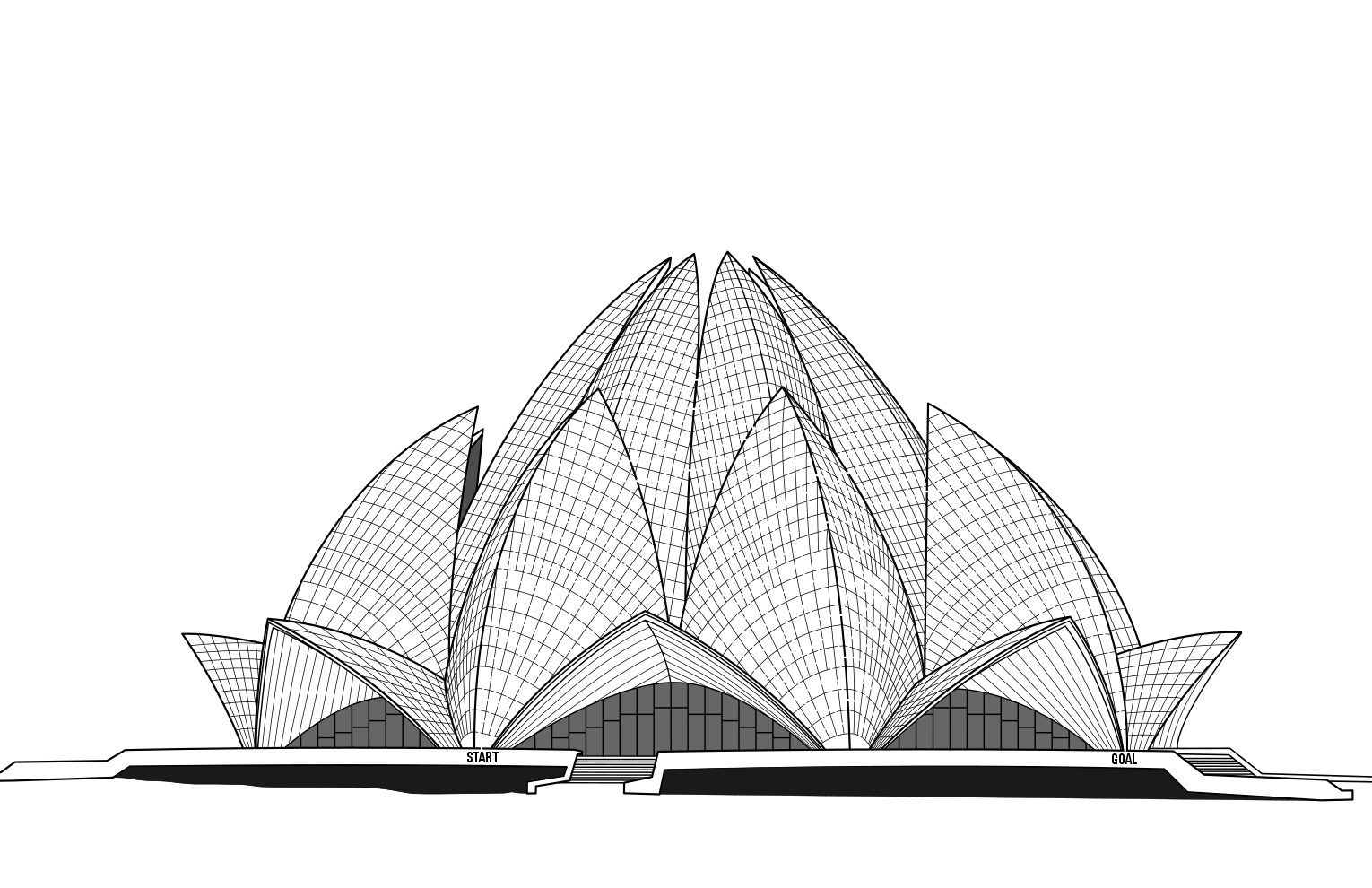So you want to make some maze art. I’m here to help. I will take you through some things to think about and give you tips to make the best possible mazes. I can’t construct a maze for you, and while maze art, like all art is subjective, my goal is to help you make your mazes more interesting. Ideally, you will layer on your own particular style and make beautiful mazes. My goal is to help you Unlock the Secrets of Maze Art.
Before we get started:
I assume you understand how to make a maze and just want advanced and specific instruction and tips. If not start with the blog post how to make a standard maze. On this website I have a section on how to make a maze includes over 40 different maze types (and there are even more types not shown made by others) if you want - browse around for some inspiration and ideas.
Maze Construction:
I also have done a series of blog posts that pull together different aspects of maze making, like starting and ending a maze that will help you see the different options and come up with a style you like. Personally I like to experiment often, but build off of 2 things: the first is making more of what I I like while the second is making mazes similar to what is successful on the site ! Tip #1 - Make lots of experimental mazes. When I initially made mazes on this website, and I used to make daily mazes, I did a large variety of maze types and constructions. I also did monthly voting where people could vote for their favorite mazes. This feedback was essential to help me find my lane. Tip #2 - Get feedback. Some options: Voting, posting mazes online in the reddit mazes forum, looking at traffic on your site by maze. I prefer to ask strangers vs. friends and family, because they tend to only give uncritical, positive feedback.
Here are the 3 blog posts that deal with Maze Construction:
Part 1 - Options for Starting and Ending a Maze
Part 2 - Maze Pathway options
Part 3 - Conditional Pathway options
And some case studies:
Using Color for Maze Pathways - A Case Study
Maze Design Case Study - Designing a Grid Maze in Different Difficulty levels
A Case Study - The Free Stamp Maze
My first attempt at a how-to for making maze art is my project that made Maze of the Week #46 - The Free Stamp, located in Cleveland, Ohio. I turned this into a case study that includes step by step instructions. Let’s look at those 6 steps, each of which has a few tips in the how-to. Here I will add some additional tips specifically suggested to elevate the quality of your maze.
STEP 1 - CHOOSE YOUR MAZE SUBJECT
While your neighbor’s shed may make a nice maze…will anyone really care ? Tip #3 - Famous landmarks/locations/objects get more interest. 5 of my top 6 voted mazes from last year were of famous buildings. Here are some examples: The Louvre, Sydney Opera House, Rock N Rock Hall of Fame.
I specialize in making mazes of buildings and signs. I like them as subjects and make them well. Other maze artists specialize in cityscapes, comics, map mazes, or colorful landscapes. One thing I am terrible at is drawing faces. Human faces are difficult to draw and if you have that skill you should use it. Making a human face that is recognizable as a specific person is even more impressive, so if you have that very difficult skill - leverage it ! Tip #4 - Leverage your unique skills. This could also be Specialize in the maze types you do best.
STEP 2 - TAKE A PHOTOGRAPH OF THE SUBJECT (OPTIONAL)
STEP 3 - DRAW THE MAIN OUTLINE OF THE SUBJECT
When I first started making mazes I tried to have each maze fit on a standard size piece of paper. This made me leave out details I wanted to include and not optimize the shape of the artwork. Now, I make mazes that fit the subject matter- tall, short, boxy. Tip #5 - Don’t worry about “fitting” the maze into a particular size. If a maze needs more room, take it !
STEP 4 - BEGIN THE DESIGN OF THE MAZE
STEP 5 - DRAW THE MAZE
STEP 6 - MAKE ANY AESTHETIC CHANGES TO COMPLETE THE MAZE - COLOR, SIZE, BORDER, TITLE
Not sure if this tip becomes part of step 6 or a new Step 7. Tip #7 - Add as many small details in the maze as possible. Even if they are not relevant to the solving of the maze. In my ‘how - to’ I give this example of a maze of The Alamo - and I repeat it here:
Example 1 - a basic maze of The Alamo. I think people would recognize it without a label: