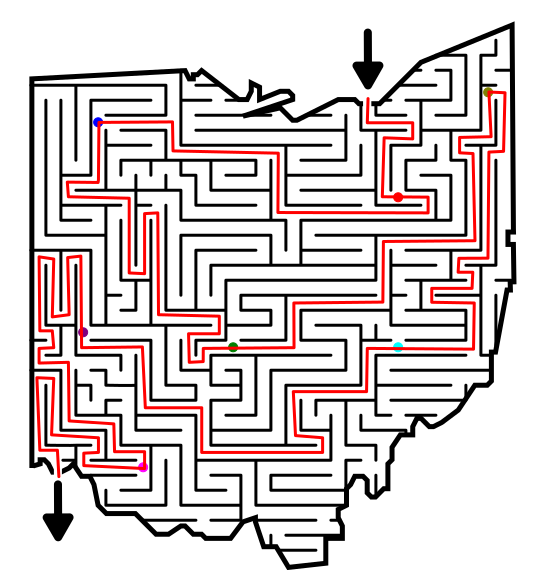In a series of posts I will show you how to make a maze in a wide variety of design constructions. The 18th type of maze construction is the Find Items maze. Let’s define what I mean, then get into the example. Every example will use the sample basic outline (the state of Ohio) to better illustrate the differences between each maze type.
Find Items Maze - A maze that requires the solver to visit specific places within the pathways or find items along the way before reaching the goal. To properly solve the maze restrictions may exist on where the solver goes first, second, etc.
How to Make a Find Items Maze
Step 1 - Draw the Outline
The outline of the maze makes the outer wall of the maze. It can be anything from a simple shape like a square, to a complex picture. The outline should be thicker than the internal lines to give the maze definition. In the example below I chose the state of Ohio.
Step 1.5 - Choose the Start and Goal
For the below example I chose the start of Cleveland and the goal of Cincinnati.
Step 2 - Draw the Solution with Items
Draw a loose outline of the maze, remembering to leave holes in the walls for later path creation. Leave Items the solver needs to discover along the maze path, in this example different colored balls. I used a standard path maze for the example but most constructions of mazes will work for Find Item mazes.
Step 3 - Complete the False Paths
Complete false paths from the openings you left in step 2 to complete the maze.
Step 4 - Add Directions for the Solver
This step can be completed at any time. Ask the solver to find the items in the maze. Let them know of any conditions - Do they need to collect them in order ? Can they backtrack and visit a path more than once ? If there is no backtracking the false paths in Step 3 do not need to be dead ends. They can be paths that lead to false backtracking situations.
Step 5 (Optional) - Make the Maze Solution
Highlight the correct path in the final version of the maze to create the final Maze solution (shown here in red).
Additional Find Item Maze Examples
Another example of the Find items maze is the map of France below from my Countries of Europe maze book. Each country requires the solver to visit cities along the way to the goal, the capital of the country, in this case Paris. Maps work well for this maze type. Here the directions are on top are link the items to specific cities on the map.
For my second example I have made a Find Items maze for an older child. The format works very well for mazes meant for kids, including the use of fun objects/animals to create more enjoyable mazes. In this case a grasshopper and leaves.
And a third example specifically made for kids using pretzels. Although not said in the instructions this maze can be made more difficult by adding the phrase “you may not visit a spot more than once”.
Interested in learning how to make or draw other types of digital mazes ? I have step by step instructions on how to make over 40 different maze types.
If you prefer making labyrinths, you can find step by step labyrinth making instructions.