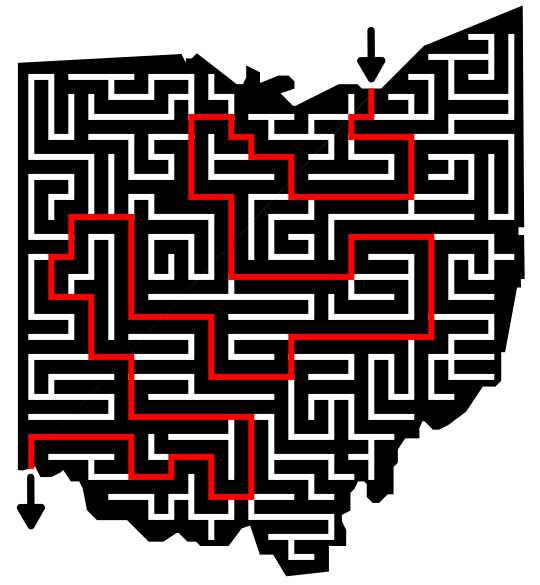In a series of posts I will show you how to make a maze in a wide variety of design constructions. The 6th type of maze construction is the Cut-Thru maze. Let’s define what I mean, then get into the example. Every example will use the sample basic outline (the state of Ohio) to better illustrate the differences between each maze type.
Cut-thru Maze - While most maze constructions are made by building walls, a Cut-thru Maze is created by drawing the pathways, in a sense cutting thru the object you are maze-ing. The finished product can look like a standard maze where you travel on the walls instead of the pathways between the walls.
How to Make a Cut-Thru Maze
Step 1 - Draw the Object
A new first step. While most mazes start with draw an outline, this maze starts with Draw the Object. That may include an outline initially, but to get the object completed the outline should be filled in with color to create a surface to “Cut-thru”. The color can be changed later based on your preference. For my example I started used black.
Step 1.5 - Choose the Start and Goal
For the below example I chose the start of Cleveland and the goal of Cincinnati. Because this is a Cut-thru Maze you do not need to have a opening in the outline for the maze to start and end.
Step 2 - Draw the Solution
Use a contrasting color to draw the mazes solution, remembering that you are drawing a path and not a wall when creating this type of maze. I used a square grid to draw my path on but you could use other options as well.
Step 3 - Draw the False Paths
Starting with the solution path, draw lines to misdirect the solver to dead ends. The longer the false branches and more decisions that need to be made, and the more difficult the maze will be. Using a different color for these paths will help later when you make the solution.
Step 4 - Convert All Paths to White
Completing the maze means converting all paths you made to white (or any other single color you choose) to hide the correct solution..
Step 5 (Optional) - Make the Maze Solution
Highlight the correct path in the final version of the maze to create the final Maze solution. This will be very easy since that line was made earlier.
4 Additional Cut-Thru Maze examples
Below is another example of a cut-thru maze, a Tile Maze. This maze of a black and white tile uses the contrasting color of the tile to create the pathway you solve with. THe pathway switches colors from black to white based on the background color.
A second example of a cut-thru maze is the Record Maze. The solver must travel on paths cut-thru the black record to solve the maze.
For my third example I have this Pineapple Maze, to show that the background you use does not need to be solid, or either black or white as they are above.
Have you ever wanted to see a cut-thru Cheese Maze ? I have you covered with this next example. I wanted to show this example to illustrate that you do not need to use a standard grid to make this type of maze (although I typically use them anyway). The cheese is mazed using an Axonometric grid.
Making a Cut Thru Maze Video
Here is a quick video of a very basic cut thru maze being made if you are more visual.
You can check out a whole months worth of examples of cut thru mazes I made in June of 2020, now an archived page.
Interested in learning how to make or draw other types of digital mazes ? I have step by step instructions on how to make over 40 different maze types.
If you prefer making labyrinths, you can find step by step labyrinth making instructions.