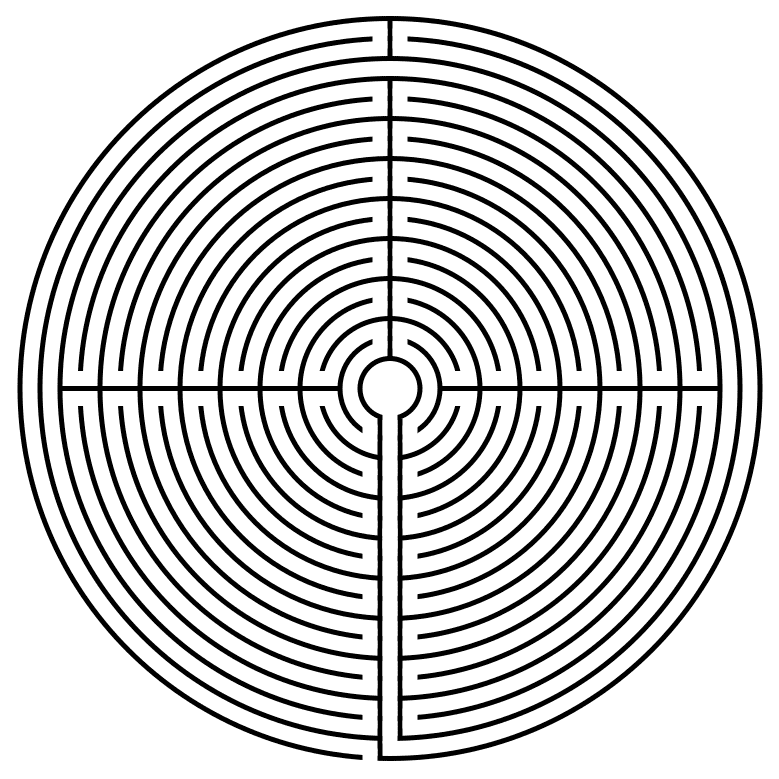Today we look at how to digitally make a 17 Circuit Circular Labyrinth. This method is a draw and cut method, meaning you will be making edits that remove lines you have previously drawn as you move thru the steps. It is possible to use a drawing only method but I think it is much more complicated with many more steps. Let’s get started.
Step 1: Draw 18 Concentric Circles
Draw 18 concentric circles each an equal distance between one another and centered around the middle circle. The middle circle will become the labyrinths goal.
Step 2: Draw the 6 Inner Walls
I could break this into more steps but there are 6 straight lines that form inner walls and pathways. See the example. At 12 o’clock create 2 lines, blocking paths between all circles except 15-16. At 3 o’clock add a pathway wall to block circles between 2 and 16. Use 2 lines to draw a pathway from the center to the bottom edge (notice neither are at 6 o’clock). The right line will stop one circle short of the outer circle. Add a line at 9 o’clock blocking the pathways between circles 2 and 16.
Step 3: Add Pathways Where Needed
Refer to the picture and add pathways where needed, erasing portions of the circles. There are many, and depending on how you draw/erase them the number can change. They are all at 3, 6, 9 and 12 o’ clock.
That completes the drawing of a 17 Circuit Circular Labyrinth.
17 Circuit Circular Labyrinth
Interested in learning how to make or draw other digital labyrinths or mazes ?
Labyrinth step by step instructions.
Learn how to make over 40 digital mazes with step by step instructions.