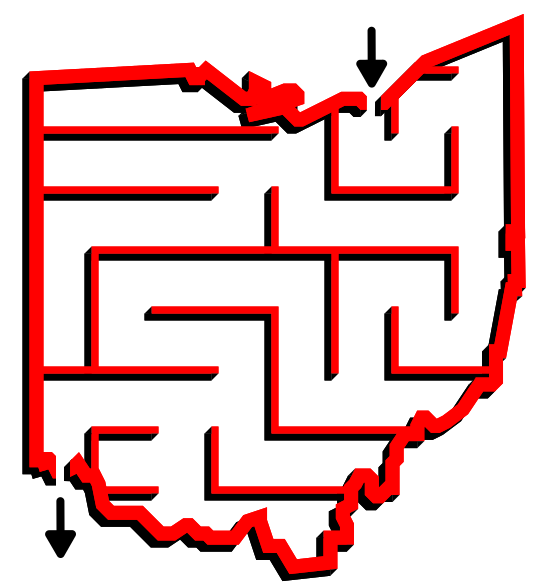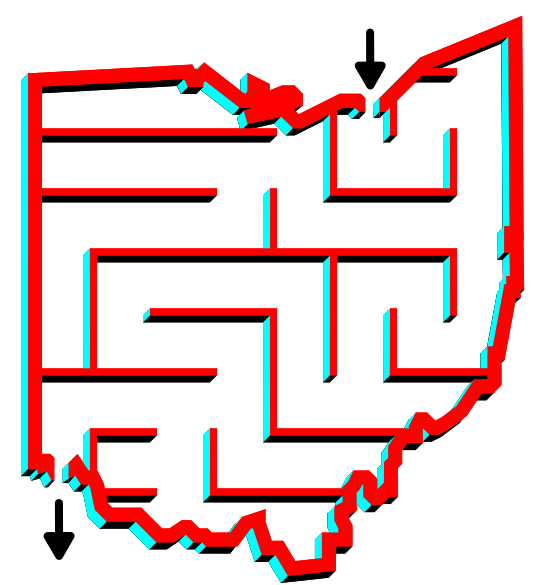In a series of posts I will show you how to make a maze in a wide variety of design constructions. The 28th type of maze construction is the 3-D maze. Let’s define what I mean, then get into the example. Every example will use the sample basic outline (the state of Ohio) to better illustrate the differences between each maze type.
3-D Maze (on paper, not in a modeling program) - A maze that uses layers and colors to create a 3-D look. Different than a Depth maze in that it uses multiple colors to create “shadows” for the different layered sides and it completes the corners.
HOW TO MAKE A 3D (LOOKING) MAZE
As I mentioned above this is how to make a 3D looking maze on a piece of paper or a screen, NOT how to make a 3D model of a maze using a program meant for that.
Step 1 - Draw a Maze
Draw any type of maze that has wide pathways (they work best when making depth and 3-D mazes). For help making a maze check out any of my “How to Make _____ Maze” posts. For my example I used a very easy Standard Path maze (I might even consider it a Kids maze). While there is a start and goal to this maze I complete them later.
Step 2 - Shift the Maze in a New Color
Copy the maze into a new contrasting color and shift it slightly in two directions. I chose red and shifting to the NE.
Step 3 - Fix the Corners
Create a dimensional effect by filling in the corners of the back layer and connecting them to the corner of the front layer. This is done in the color of the back layer.
Step 4 - Make the Start and Goal
Cut through the outline to create the start and goal ensuring there is enough for the solver to move through. Also complete any corner walls needed by the changes you made. In my example the exit is not quite correct. Can you find the mistake ?
Step 5 - Change One Directional Color
Using a contrasting color choose one of the directions and color it. This will give the maze 3 different coloration’s, one for the top layer, and two for the back layer. In my example I used aqua to contrast with the red and black. I also fixed the exit issue from Step 5.
Step 6 - Draw the Solution
Highlight the correct path in the final version of the maze to create the final maze solution (shown here in lime).
An Additional 3D Maze example
In this example of a 3-D maze you can see how a grid construction looks as a 3-D maze. Using a grid is more work to create, but the result is worth the effort.
Interested in learning how to make or draw other types of digital mazes ? I have step by step instructions on how to make over 40 different maze types.
If you prefer making labyrinths, you can find step by step labyrinth making instructions.